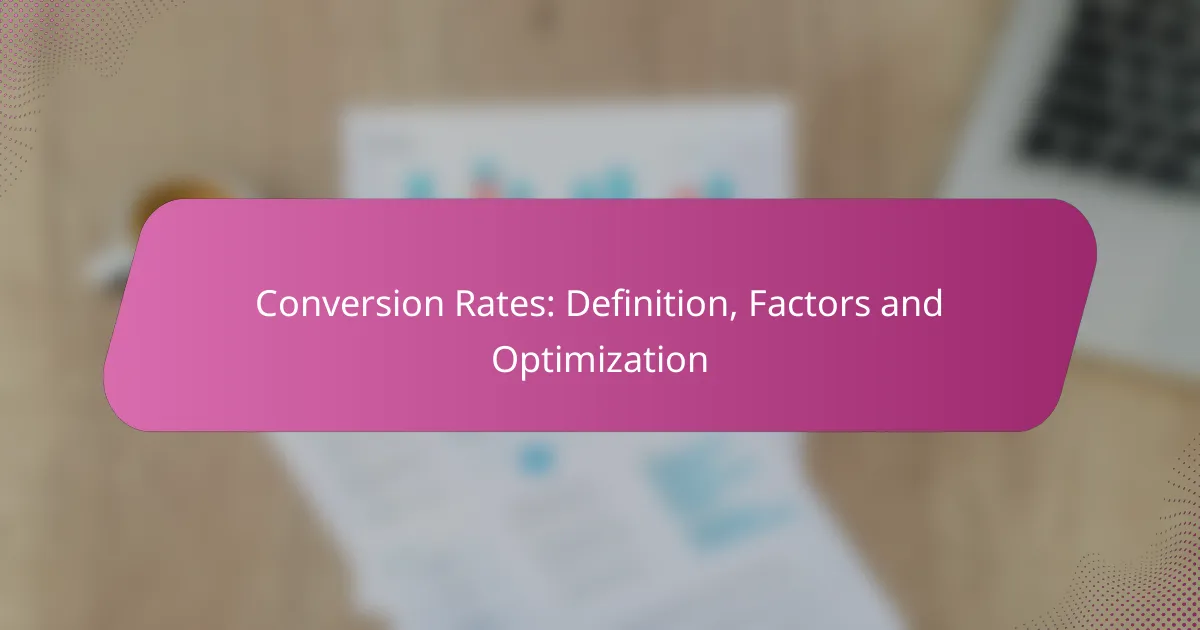Tracking display ad performance through Google Analytics is crucial for understanding user interactions and optimizing marketing efforts. By leveraging tools such as UTM parameters and analyzing key metrics like click-through and conversion rates, advertisers can gain actionable insights to enhance their campaigns. Continuous monitoring and data analysis enable the identification of trends and areas for improvement, ensuring that display ads achieve their maximum potential.
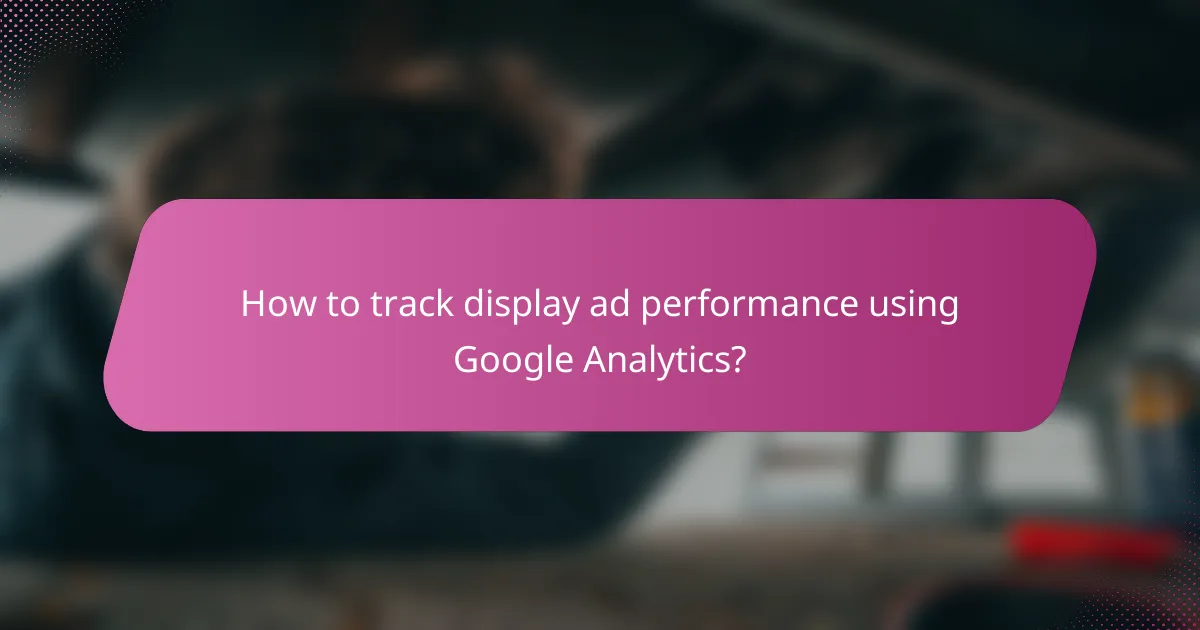
How to track display ad performance using Google Analytics?
Tracking display ad performance with Google Analytics involves setting up specific configurations to monitor ad interactions and user behavior. By utilizing tools like UTM parameters and traffic source analysis, you can gain valuable insights into how your ads are performing and how users engage with your website after clicking on them.
Setting up Google Analytics for display ads
To effectively track display ads, first ensure that Google Analytics is properly set up on your website. This includes creating an account, adding the tracking code to your site, and configuring goals that align with your advertising objectives, such as conversions or lead generation.
Next, link your Google Ads account to Google Analytics. This integration allows for seamless data sharing and enables you to view ad performance metrics directly within your Analytics dashboard. Make sure to enable auto-tagging in Google Ads for more accurate tracking.
Using UTM parameters for tracking
UTM parameters are tags added to your ad URLs that help Google Analytics identify the source, medium, and campaign associated with each click. To create effective UTM parameters, use a consistent naming convention that reflects your ad campaigns.
For example, a UTM-tagged URL might look like this: www.yoursite.com?utm_source=google&utm_medium=display&utm_campaign=spring_sale. This structure allows you to analyze the performance of your display ads in detail, helping you understand which campaigns drive the most traffic and conversions.
Analyzing traffic sources
Once your display ads are running, you can analyze traffic sources in Google Analytics to see how users are arriving at your site. Navigate to the “Acquisition” section and select “All Traffic” to view the breakdown of traffic sources, including organic, direct, and referral traffic.
Pay particular attention to the “Campaign” reports, which will show you the performance of your UTM-tagged ads. This data can help you identify which ads are most effective and which may need adjustments or reevaluation.
Interpreting user behavior metrics
After tracking traffic sources, focus on user behavior metrics to assess how visitors interact with your site post-click. Key metrics include bounce rate, average session duration, and pages per session. A high bounce rate may indicate that the landing page is not relevant to the ad, while longer session durations suggest that users find your content engaging.
Additionally, monitor conversion rates to determine how well your display ads are achieving their intended goals. If conversion rates are low, consider testing different ad creatives, landing pages, or targeting options to improve performance.
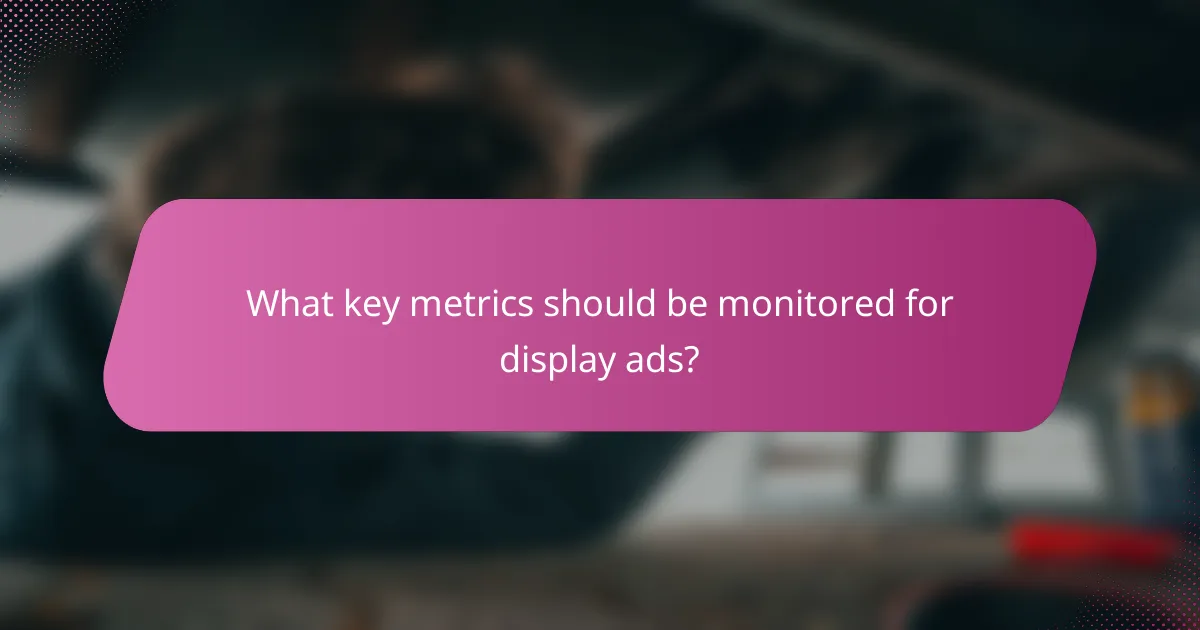
What key metrics should be monitored for display ads?
Monitoring key metrics for display ads is essential for evaluating their performance and optimizing campaigns. Focus on metrics like click-through rate, conversion rate, cost per acquisition, and return on ad spend to gain actionable insights.
Click-through rate (CTR)
Click-through rate (CTR) measures the percentage of users who click on your display ad after seeing it. A higher CTR indicates that your ad is engaging and relevant to your audience. Aim for a CTR of around 0.5% to 2% as a general benchmark, though this can vary by industry.
To improve CTR, ensure your ad copy is compelling and your visuals are eye-catching. A/B testing different ad formats and targeting options can help identify what resonates best with your audience.
Conversion rate
The conversion rate reflects the percentage of users who complete a desired action after clicking on your ad, such as making a purchase or signing up for a newsletter. A good conversion rate typically ranges from 1% to 5%, depending on the industry and the effectiveness of your landing page.
To enhance conversion rates, focus on optimizing landing pages for user experience and relevance. Clear calls to action, fast loading times, and mobile-friendly designs are crucial factors that can significantly impact conversions.
Cost per acquisition (CPA)
Cost per acquisition (CPA) measures the total cost of acquiring a customer through your display ads. This metric helps you understand the effectiveness of your ad spend. A lower CPA indicates a more efficient campaign, with typical ranges varying widely based on industry, from $10 to $100 or more.
To manage CPA effectively, consider adjusting your targeting strategies and ad placements. Regularly reviewing your ad performance and reallocating budget to high-performing ads can help reduce CPA over time.
Return on ad spend (ROAS)
Return on ad spend (ROAS) quantifies the revenue generated for every dollar spent on advertising. A ROAS of 4:1 is often considered a good target, meaning you earn $4 for every $1 spent. This metric is crucial for assessing the overall profitability of your ad campaigns.
To improve ROAS, focus on refining your audience targeting and optimizing ad creatives. Implementing retargeting strategies can also help re-engage potential customers who showed interest but did not convert initially.
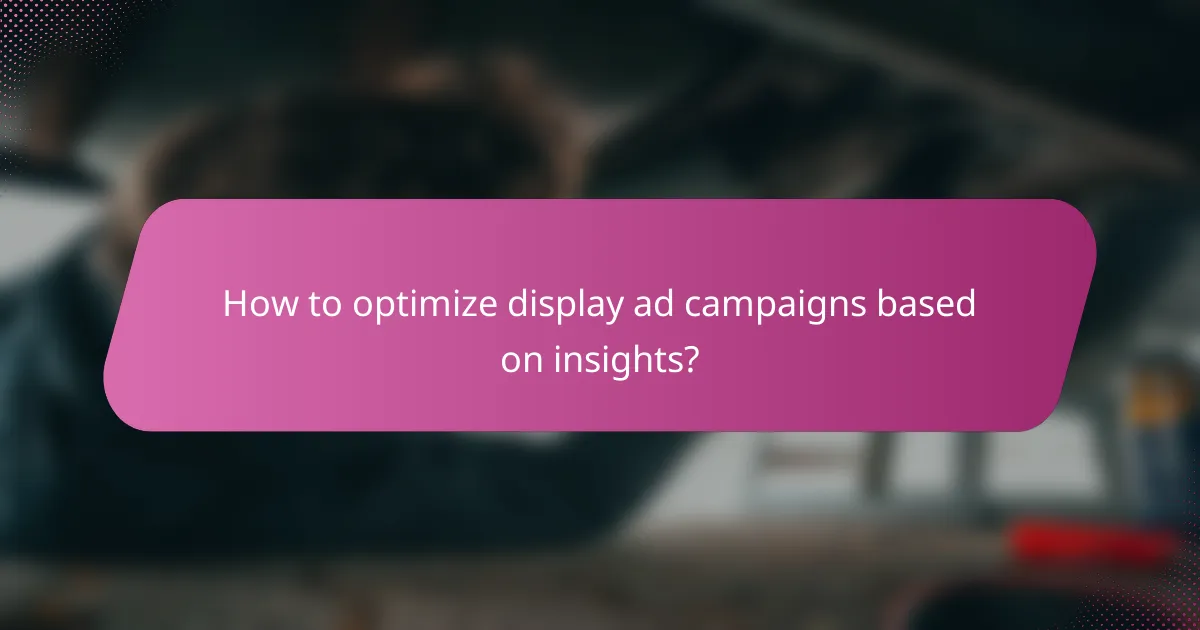
How to optimize display ad campaigns based on insights?
To optimize display ad campaigns effectively, analyze performance data to identify trends and areas for improvement. Use insights from Google Analytics to adjust targeting, test creatives, and refine bidding strategies for better results.
Adjusting targeting parameters
Refining targeting parameters is crucial for reaching the right audience. Utilize demographic data, interests, and behaviors to tailor your ads to specific segments. For instance, if your analytics show higher engagement from users aged 25-34, focus your budget on that demographic.
Consider geographic targeting as well. If certain regions yield better conversion rates, allocate more resources to those areas. Regularly review and adjust these parameters based on performance metrics to enhance campaign effectiveness.
Testing ad creatives and formats
Testing different ad creatives and formats can significantly impact performance. Experiment with various visuals, headlines, and calls-to-action to see what resonates best with your audience. A/B testing is a practical approach; run two versions of an ad simultaneously to compare results.
Keep in mind that formats like video ads or interactive banners may perform better in certain contexts. Analyze engagement rates and conversion metrics to determine which formats yield the highest return on investment.
Refining bidding strategies
Refining your bidding strategies is essential for maximizing ad spend efficiency. Consider using automated bidding options that adjust in real-time based on performance data. This can help you stay competitive without overspending.
Additionally, set clear goals for your campaigns, such as target cost-per-acquisition (CPA) or return on ad spend (ROAS). Regularly review your bidding strategy against these goals and adjust as necessary to ensure optimal performance.
![]()
What are common challenges in display ad tracking?
Common challenges in display ad tracking include attribution issues, ad fraud, and the impact of data privacy regulations. These factors can significantly affect the accuracy of performance insights and the effectiveness of advertising strategies.
Attribution issues
Attribution issues arise when determining which ads are responsible for conversions. With multiple touchpoints in a customer’s journey, it can be difficult to assign credit accurately, leading to misinformed decisions about ad spend.
To address attribution challenges, consider using multi-touch attribution models that provide a more comprehensive view of user interactions. This approach can help in understanding the true impact of each ad on conversions.
Ad fraud and invalid traffic
Ad fraud and invalid traffic pose significant risks to display ad performance. This includes bots generating fake clicks or impressions, which can inflate metrics and waste advertising budgets.
To mitigate these risks, implement fraud detection tools and regularly monitor traffic sources. Establishing a baseline for legitimate traffic can help identify anomalies and protect your ad investments.
Data privacy regulations impact
Data privacy regulations, such as GDPR in Europe and CCPA in California, affect how advertisers collect and use data for tracking. Compliance with these regulations is essential to avoid penalties and maintain consumer trust.
Ensure that your tracking practices align with current regulations by obtaining explicit consent from users for data collection. Regular audits of your data handling processes can help maintain compliance and adapt to any regulatory changes.
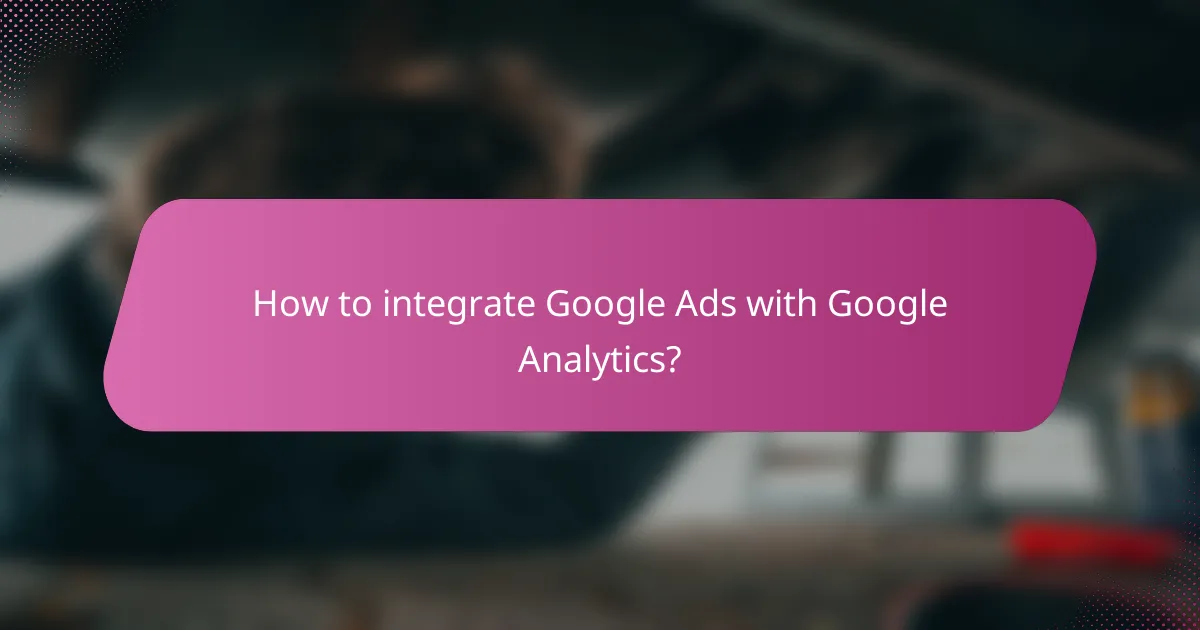
How to integrate Google Ads with Google Analytics?
Integrating Google Ads with Google Analytics allows you to track ad performance and gain insights into user behavior. This connection helps optimize your advertising strategy by providing detailed metrics and reports on how users interact with your ads.
Linking Google Ads and Google Analytics accounts
To link your Google Ads and Google Analytics accounts, start by logging into your Google Analytics account. Navigate to the Admin section, select the property you want to link, and then click on ‘Google Ads Linking’ under the Property column. Follow the prompts to select your Google Ads account and complete the linking process.
Ensure that you have administrative access to both accounts for a smooth linking experience. Once linked, data will flow between the two platforms, allowing you to analyze ad performance within Google Analytics.
Importing Google Ads metrics into Analytics
After linking your accounts, you can import Google Ads metrics into Google Analytics. This is done by navigating to the ‘Acquisition’ section, selecting ‘Google Ads,’ and then ‘Campaigns.’ Here, you can view metrics such as clicks, impressions, and cost directly within your Analytics reports.
Utilizing these metrics helps you assess the effectiveness of your campaigns and make data-driven decisions. Regularly review these metrics to identify trends and areas for improvement in your advertising strategy.
Utilizing remarketing lists
Remarketing lists allow you to target users who have previously interacted with your website. To create a remarketing list, go to the ‘Admin’ section in Google Analytics, select ‘Audience Definitions,’ and then ‘Audiences.’ From there, you can define criteria based on user behavior and demographics.
Once your lists are created, you can use them in Google Ads to tailor your campaigns. This targeted approach can lead to higher conversion rates, as you are reaching users who are already familiar with your brand.
![]()
What tools can enhance display ad tracking and insights?
Several tools can significantly improve display ad tracking and insights, including Google Analytics, Google Tag Manager, and various third-party analytics platforms. These tools help marketers measure ad performance, optimize campaigns, and gain valuable audience insights.
Google Analytics
Google Analytics is a powerful tool for tracking display ad performance. It provides detailed reports on user interactions, conversion rates, and traffic sources, allowing marketers to assess the effectiveness of their ads. By setting up goals and events, you can track specific actions users take after clicking on your ads.
To get started, ensure that your Google Analytics account is linked to your ad campaigns. Utilize UTM parameters to tag your ads, which will help you identify traffic sources and measure the performance of different campaigns. Regularly review your analytics dashboard to make data-driven decisions.
Google Tag Manager
Google Tag Manager simplifies the process of managing tracking codes for your display ads. It allows you to add and update tags without modifying the website code directly, making it easier to implement tracking for various campaigns. This tool is especially useful for tracking conversions and user behavior across multiple platforms.
When using Google Tag Manager, create triggers and variables to customize your tracking setup. For example, you can set up tags to fire when users complete a purchase or sign up for a newsletter. This flexibility helps you gather comprehensive data on ad performance.
Third-Party Analytics Platforms
Third-party analytics platforms, such as Adobe Analytics or Mixpanel, offer advanced features for tracking display ad performance. These tools often provide deeper insights into user behavior and allow for more sophisticated segmentation and analysis. They can be particularly beneficial for larger organizations with complex marketing needs.
Consider integrating these platforms with your existing tools for a more holistic view of your marketing efforts. Many third-party solutions offer customizable dashboards, real-time reporting, and predictive analytics, which can enhance your decision-making process.